Manage Google Business Profile Questions in Salesforce
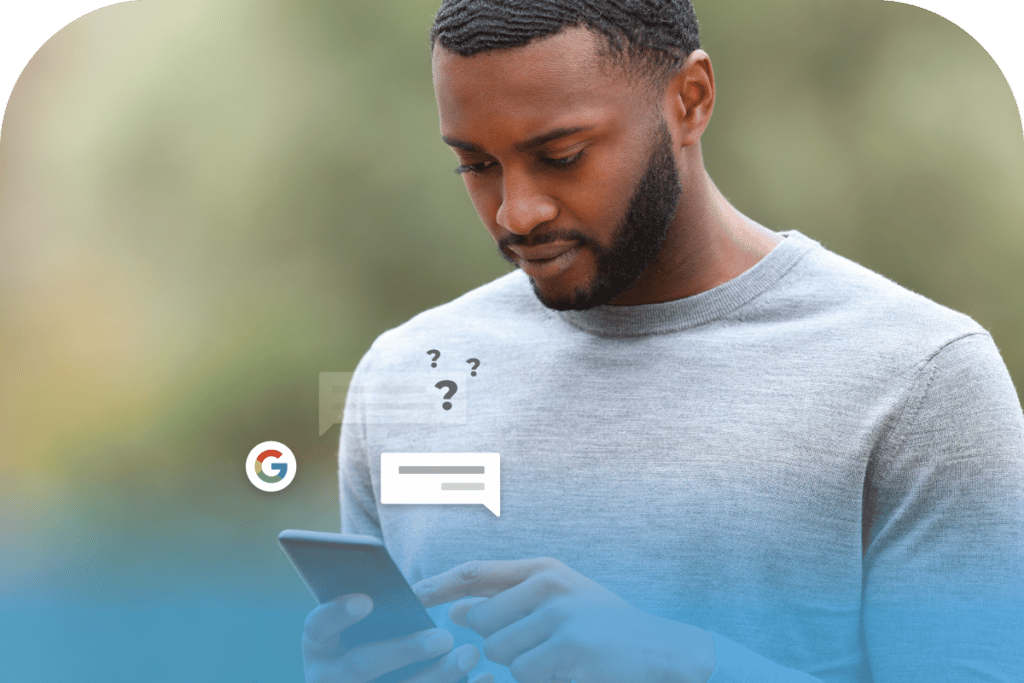
With the rise in online shopping, having your business accessible on the internet is integral. Most clients will only shop from you if they can locate your shop on Google and read the reviews. Therefore, you have to optimize your business profile across channels to get the most out of it. That, of course, includes using Google tools for your business.
Remember that Google is one of the most visited websites worldwide, so it’s the first place most people go when searching for a service or product. Therefore, you need to create a Google Business Profile to attract clients through Google Maps and Google Search.
What is a Google Business Profile?
Google My Business, which is now called Google Business Profile, is a special feature by Google that enables you to list your business. To optimize it, you should include your location services, products, photos, new offerings and anything else that is important for the clients to know. By creating a Google Business Profile, you increase your visibility on Google and make it easier for new clients to find you and assess your credibility.
Information on your business may appear on Google Search, Google Maps, and Google Shopping when someone searches for anything related to the product or service you are selling. For example, if someone searches for “gym equipment” and your shop is in the same location as them, it will show up under Google Maps and Google Shopping.
However, Google Business is only for those businesses with a physical location like a restaurant, gym, or store and businesses whose services involve meeting with clients such as electricians and consultants. If you only have an online store but not a physical location, you might have to stick to other Google tools such as Google Ads to promote your business.
Why You Need a Google Business Profile for Your Business
With today’s technology, it’s getting easier to get your business noticed. According to recent research, around 50% of the people who look up businesses on Google end up visiting the store and buying something.
Considering the fact that almost everyone has access to the internet nowadays, you have a lot to gain by using Google Business. It’s an excellent opportunity that you should utilize fully. Some other reasons why you should use Google Business include:
1. It Allows You to Appear in Google Maps Listings
If you are looking for web traffic, Google is an excellent starting point. Having a Google Business Profile ensures people find your business when they search for products and services in the local area. It shows them the exact location, reviews, and specific services you offer.
Your business will also appear once someone in the local area searches for certain products and services on Google Maps. Once you search for a place on Google, you will see a highly visible map and a list of businesses on top of the page; this is known as the Google Local Pack.
2. It Allows People to Leave and Read Reviews of Your Products and Services
Customer reviews have the power to make or break you, especially since they influence search rankings. New clients are more likely to do business with you if they can find helpful reviews from previous clients; they are like personal recommendations. The fact that reviews are done by people and not the business helps it look more credible.
Positive reviews also increase sales. If your business has more positive reviews, people are likelier to shop with you than businesses with more negative reviews. If you get negative reviews, the best thing to do is to handle them professionally and use them to improve your services and products. Even the best businesses and restaurants get negative reviews once in a while.
If you want your business to be visible in the search results, you should consider using GMB and enabling clients to leave positive reviews. Reviews impact your local SEO. Since most people look at reviews while shopping, search engines use them when ranking search results. Utilizing this Google feature can have a significant influence.
3. It Lets Consumers See Your Offerings
Consumers search before heading into a store to see what you have to offer. Google Business gives you the tools to provide this easily to them. Add some photos to show them your space or your latest products. You can also use the newer feature Products to add details for key offerings. Finally, you can use the Posts feature to tell consumers what’s new, such as your latest promotion.
4. It Provides Powerful Insights
Besides promoting your products and services, GMB gives you valuable insights that help you understand the market. It comes with powerful features that can provide you with vital information that assists you in creating marketing strategies. The ‘Insights tool on your Google Business Profile can help you determine your target demographic and assess your traffic trends.
Newest Feature: Questions on Google Business Profiles
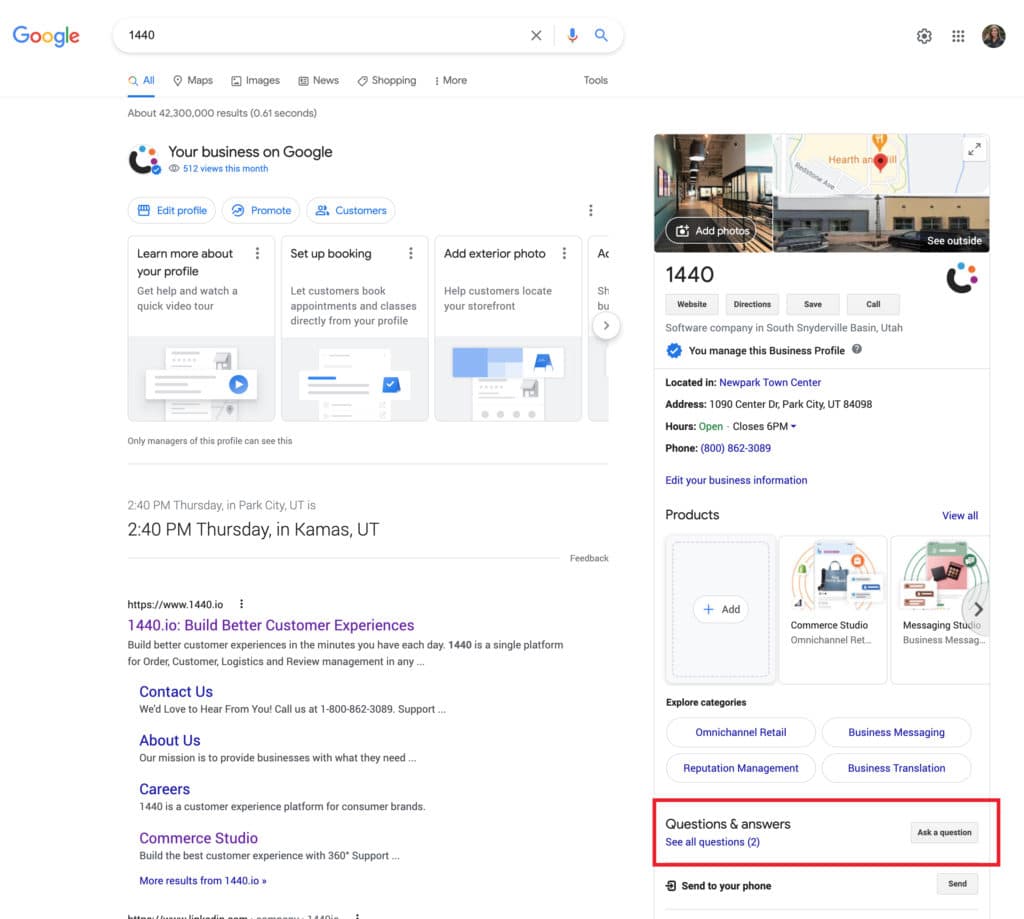
Did you know that Google My Business now features a section for customer questions? How useful is that for customers seeking the right products and services in their area?
The GMB Q&A feature enables searchers to ask and answer questions about a particular place, business, or landmark and allows the owner to respond to the questions. It also has an upvote feature that helps searchers identify which answers were the most helpful or accurate.
Benefits of Having a Q&A on Your Google Business Profile
If the new Questions feature is news to you, it’s time to start paying attention.
Local businesses have a bigger chance for growth if they optimize all the Google Business Profile features, including the Q&A. It helps clients address parts of the business that are not clear and gives your current and former clients a chance to answer them. You can also have a digital interaction with your clients by answering all their questions and clearing any concerns they might have about your business.
Another benefit of ingesting this Q&A data is that you can use the most common questions on the Q&A and include them on your website or social media to make it a better shopping experience for your customers. For example, if you find that most questions are about when your business opens, the price of products and services, or dietary requirements, you should consider including that info on your website.
Answering Q&A on Google Business
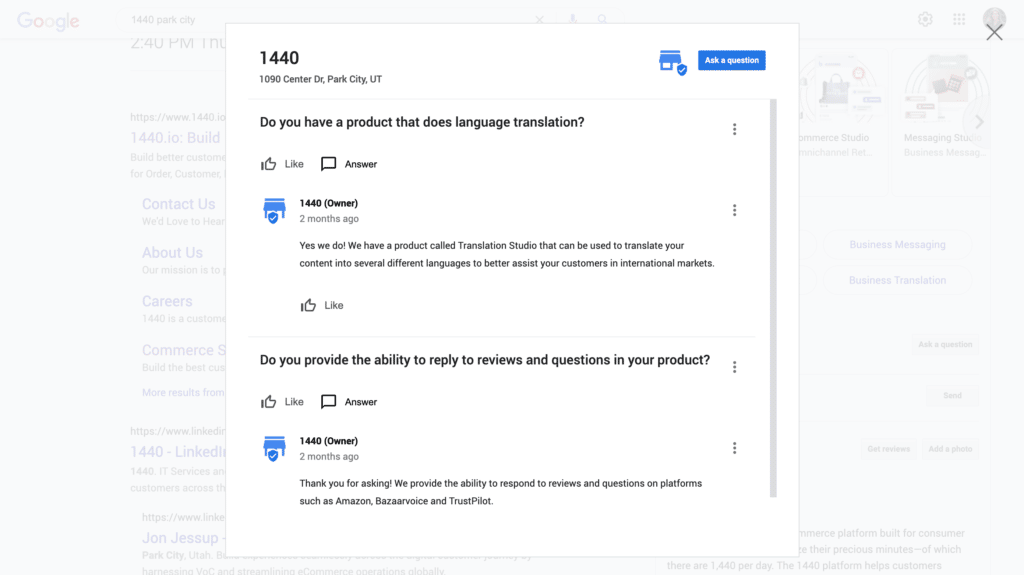
From Your Google Business Profile
The good news is that it’s easy to answer Google Business Q&A. To do it from your Google Business Profile, use the following steps:
- Search for your business on Google using the account that has admin access to the profile. You can answer questions as an owner from your admin account.
- Select ‘see all questions, find unanswered questions, and click the ‘Answer’ button.
- Answer the question on the page and click ‘Post.’
- Respond to more questions on the page and post them.
Alongside Other UGC in Salesforce
If you work for a medium or enterprise-level business and you receive high volumes of User Generated Content (UGC) — reviews and questions — from multiple channels, it may be cumbersome for you to follow these steps in a timely manner. Trying to juggle logins for app stores, local review sites, marketplaces (like Amazon) and review services (like Bazaarvoice and PowerReviews) is enough to make your head spin.
Luckily, Reputation Studio allows you to manage all of your UGC, including Google Questions, right in Salesforce Service Cloud. These features make it simple for you to streamline your review and question management, improving efficiency and effectiveness:
- Real-time alerts
- Create, route and prioritize cases
- Personalizable templates
- Response approvals
- Competitive intelligence and advanced reporting capabilities
Reputation Studio is built for existing Salesforce Service Cloud users but can be used by non-Service Cloud users as well.
Simplify Your Review and Question Management
Most people operate from their smartphones and have access to content that is generated by users across many channels. This puts the consumer opinion and questions about your business at their fingertips. The responses you provide can have a real impact on what happens next, so it’s essential to be mindful of what you say when answering these questions.
If you’re a Reputation Studio customer, we’d be happy to help you set up Google Business Questions to answer them most easily alongside your other User Generated Content (UGC). You’ll simply need to add a new Remote Site setting and a new scheduled job.
If you aren’t yet a Reputation Studio customer and you have UGC from multiple different channels (Amazon, marketplaces, app stores, local business reviews and more), sign up for a demo to learn how you can save time by managing it all from one place!