Retail Trends: How Chat Apps Are Changing CRM

Chat apps have the potential to become a leading CRM communication channel, especially for simple inquiries. Why? People love chat apps. Many people—possibly even you—visit chat apps multiple times a day to connect with friends, family, and increasingly brands. Customer-centric service requires that you join your customers in all their favorite chat apps, and that you provide the same responsive service in chat that you do through other channels.
People turn to chat to connect with personal contacts without friction. It’s easier, simpler, and faster than sending an email or talking. To reach out, people send messages, initiating everything from exchanges on important personal topics to funny images to quick updates on upcoming plans. Responses can be as simple as a single emoji.
For retailers, chat has the potential to bring all those simplicity pluses to CRM while also making it easier to turn browsers into buyers. But too many retailers and other businesses deliver inconsistent service through chat apps or support just a few options. It’s time for retailers and other businesses to fully embrace chat across all popular channels.
The Chat Landscape
Popular chat apps for business include Facebook Messenger, Instagram Messenger, and WhatsApp. These third-party messaging tools let people communicate within environments they trust. Billions of people use these apps, with WhatsApp alone exceeding two billion users in 2020. People in the U.S. spend an average of 24 minutes per day within messaging tools. These options all offer a way to accelerate purchases from social browsers.
Consider this scenario. A potential customer sees a carousel ad on Facebook that features a cycling helmet she likes. But she has a question about its safety features. She could click on the product and go to its product page on the retailer’s site. Or she could initiate a chat by clicking on the advertiser’s ID. As a retailer, you may prefer that she choose the first option, but you need to support both. And option one may not be better. The helmet may not offer the feature she seeks, or it may not be included in the product’s description. But when you chat with the customer, you can send her a link to one that does, winning the sale and impressing the customer with your responsiveness.
While not a chat app, Google Business Messages delivers a similar browse-to-buy flow. It’s a messaging tool that lets businesses chat with customers from within Google services. A consumer who sees a chat option from a business in Google Maps can initiate a conversation with the business. Within search, Google My Business listings also support chat. Plus, Google is now piloting chat from within ads.
Support the Simplicity of Chat in CRM
Chat delights users for its speed and ease, but bringing those advantages into CRM can be difficult. Your CRM tools may be more oriented to serving people from within your environment. Most likely, you’ve invested heavily in creating personalized experiences for customers. But that personalization—features like targeted FAQs, AI-based product recommendations, wish lists, loyalty programs—takes place within an authenticated environment. That’s all wonderful; customers love the personalization. But third-party messaging tools don’t let you offer that degree of control over the customer experience.
Too often, businesses support chat apps, but not well. Retailers and other businesses, understandably, prefer that customers engage through authenticated channels. As a consequence, many retailers haven’t worked to give customers who prefer chat apps a great experience. Instead, customers get slow responses—not service at the speed of chat.
Messages from third-party tools aren’t well integrated into CRM platforms. For instance, chatbots that offer always-on support from within your retail experience may not be enabled to handle chat coming from third-party messaging tools. Or just a few agents may specialize in responding to messages from social channels, and those agents may be trained to focus more on the brand-building aspects of responding to public comments. Routing messages to the right people can be difficult, further slowing responses.
What’s the workaround service agents use? Agents ask people who prefer to chat about an issue to visit a retailer’s site and log in to get answers to simple questions. That’s not customer-centric. You need to bring as much of the best of CRM into chat as you can. To do that, you need to make chat a seamless part of your CRM platform.
Unite Chat and CRM
Here’s good news for businesses that want to embrace chat: integrating chat apps into CRM is about to get easier. Take Salesforce Service Cloud as an example. Soon you’ll be able to bring all of your business messages into Salesforce using a single tool that works with multiple popular chat apps and Google Business Messages. The tool is Messaging Studio from 1440. It’s straightforward enough to overcome any reluctance to offer first-class service through third-party messaging tools. You’ll be able to:
- Respond quickly: CRM integration brings chat into your service processes, removing response hurdles for agents. Real-time alerts help you comply with messaging service rules about response times.
- Route messages: Set up user permissions and assign roles to ensure the right teams get the right messages.
- Use templates and bots: Save agents time with customizable templates that speed responses. And put your chatbots to work resolving routine questions instantly.
Get Ready to Chat
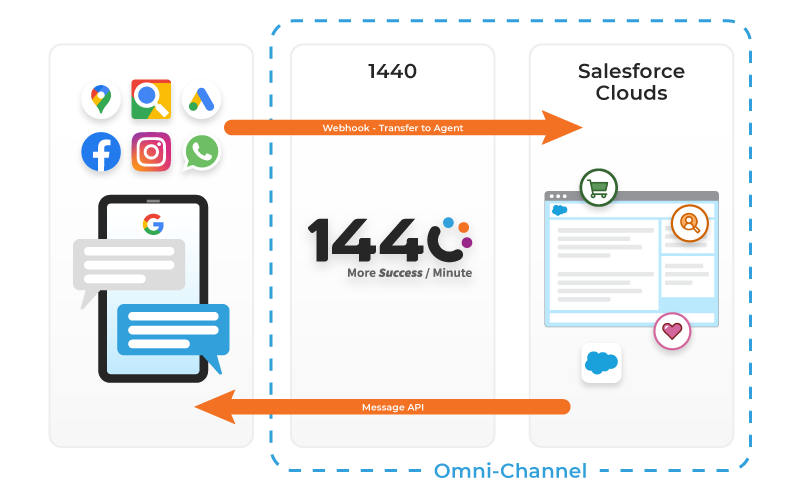
Messaging Studio will be available soon from 1440. It’s designed to work with Salesforce Clouds and the message APIs offered by popular chat apps. Like all 1440 solutions, Messaging Studio is 100% native to Salesforce—and it plays well across third-party tools and apps. Sign up now to get release updates for Messaging Studio.