The Complete Guide to Salesforce Language Translation
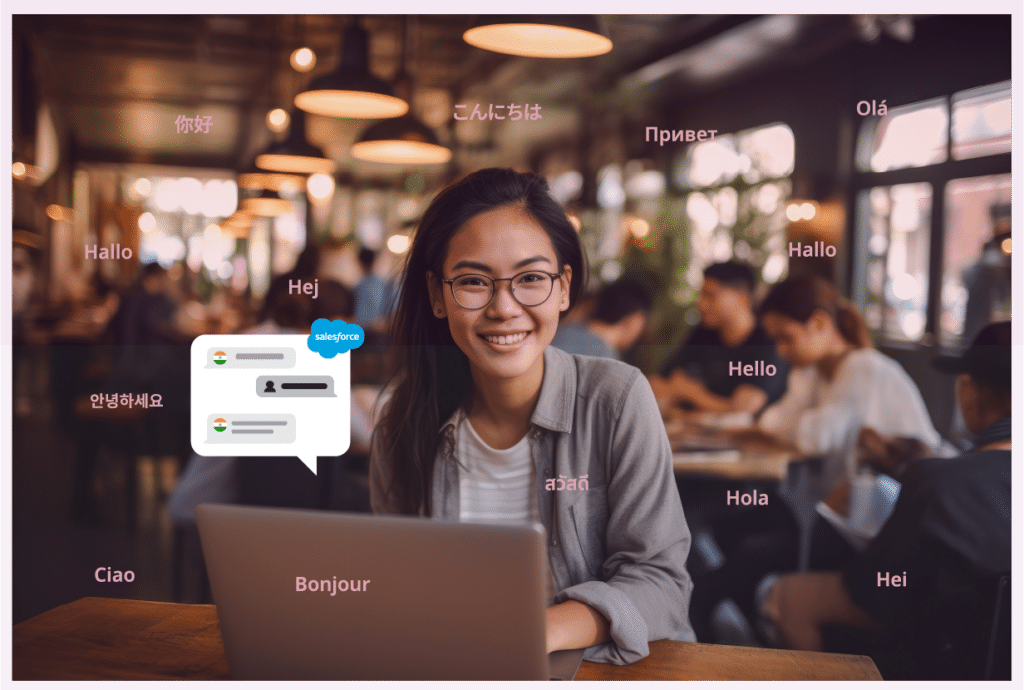
There are roughly 7,000 languages spoken across the globe. So if you’re a global business, you’re bound to be faced with language barriers – both internally and when engaging with customers.
Even if you’re NOT a global business, you’re sure to encounter plenty of customers who speak a language that’s different from yours. According to the U.S. Census Bureau, nearly 22% of people in the US speak a language other than English at home.
Brands must have the right tools and processes in place to overcome these language barriers. If you’re a brand that uses Salesforce to power your mission-critical processes and customer engagement, it’s especially important to have a language translation tool that’s native to Salesforce.
In this post, we’ll discuss why businesses must make it a priority to break down language barriers – and how the right tools can empower your teams to do so without leaving Salesforce.
Translation in Salesforce: Why it Matters
Today, a growing number of brands rely on Salesforce to run their businesses. And for good reason. Salesforce’s proven solutions — including Service Cloud, Marketing Cloud and Commerce Cloud — ensure these brands can consistently deliver great experiences throughout the customer journey.
In order to break down language barriers and communicate with customers throughout the world, these businesses must be able to consistently and accurately run translations. And it makes the most sense for these brands to translate directly in Salesforce, where they’re already running their business. Using an external tool would only create unnecessary friction and stand in the way of the brand’s ability to deliver great experiences.
But in reality, language translation in Salesforce can be a clunky process. One common way brands achieve it is to copy and paste text from Salesforce into an external tool such as Google Translate, then copy and paste the translated text into Salesforce. But that can be time-consuming. Or, you could hire people who speak all of the languages your customers do. But that’s nearly impossible — not to mention expensive.
A better way is to use Translation Studio from 1440, which enables you to detect and translate any object, field or data directly in your Salesforce org. And because Translation Studio is 100% native to Salesforce, your customer data never leaves the security of Salesforce.
Today’s Customers Expect Translation
Modern consumers expect personalized experiences – wherever they are on the purchase journey. In fact, according to Salesforce’s most recent State of the Connected Customer report, 65% of customers expect companies to adapt to their changing needs and preferences.
65% of customers expect companies to adapt to their changing needs and preferences.
Source: Salesforce State of the Connected Customer, Sixth Edition
A big part of delivering personalized experiences is being able to engage with customers in their preferred language.
In fact, customers expect it – whether they’re doing business with a brand in the same country or one halfway across the world. According to a recent survey, 83% of consumers expect brands in a different country with a different native language to be able to communicate with them in their preferred language at least sometimes. 89% feel this way when they’re dealing with a brand in the same country but with a different native language.
What’s more, consumers expect brands to be able to engage with them in their preferred language via myriad channels.
Portion of Consumers Who Think Brands Should be Able to Communicate with Them Via Their Preferred Languages
- Support email: 97%
- Help or knowledge article: 95%
- Live chat: 90%
- Chat with a digital assistant: 91%
- Online reviews and questions: 93%
- Company website: 94%
- Phone call: 90%
- Text/SMS: 92%
Source: 1440, Translation Preferences Survey
How to Get Started with Salesforce Language Translation
Translation Studio from 1440 empowers winning brands to break down both internal and external language barriers – all without leaving Salesforce. Translation Studio leverages a blend of machine translation engines and human translation services. The result? More accurate translations at a lower cost.
Brands across industries use Translation Studio to power better experiences, including:
- Consumer goods
- Retail
- Manufacturing
- Communications
- Automotive
- Hospitality
- Healthcare
- Financial Services
If you choose to use Translation Studio to translate within Salesforce, it’s easy to get started. The first step is to find it on the Salesforce AppExchange and follow the prompts to get it up and running in your org.
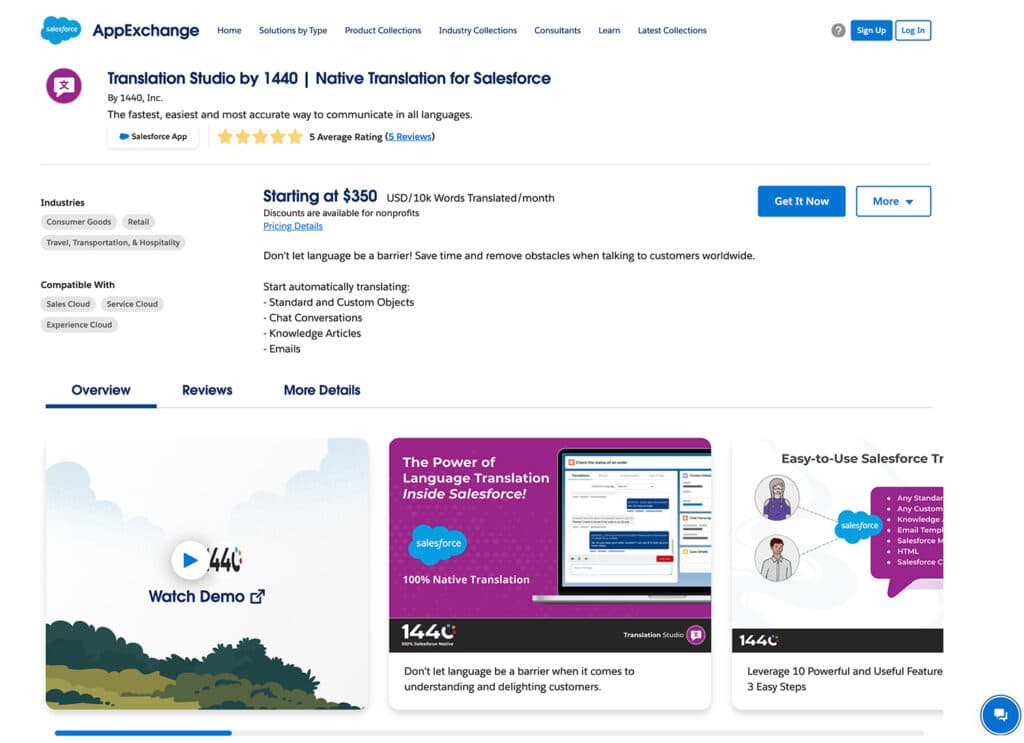
After you’ve installed Translation Studio, you can navigate to the translation settings tab to control how and what objects to translate. You’ll start by adding a row. Each row controls the objects — and the particular fields on those objects — that you want to translate. For example, you might decide to translate the description field on a lead.
The next step is to choose where the translation appears. You can choose another field on the object, such as a custom field such as “description translated” or an existing field. There are two other methods of translation:
- Save the translation in a big object, which you can then view using a lightning web component.
- Clone the object and have the description replaced with the translated version.
The next step is to choose the target language, the language the description will be translated into. The last step is to choose the translation engine. With Translation Studio you can choose from:
At 1440, we’ve found that different translation engines work particularly well for different languages; that’s why we offer all four. Your 1440 support rep can recommend the translation engine that’ll best fit your needs. Today, brands must choose one translation for the entire org. However, Translation Studio customers will soon have the option to customize engine selection based on the language.
In addition, Translation Studio has recently introduced a glossary feature, allowing brands to establish rules for their unique terms. For example, a skincare company might find that the word “acne” often isn’t accurately translated. So they can create rules for this term to improve the accuracy of translations.
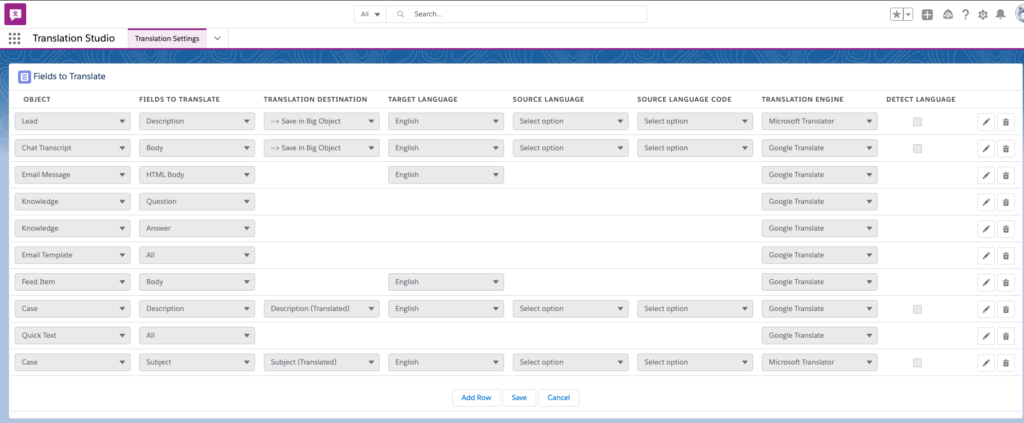
Once you’ve chosen all of the settings you want to use, hit save. But remember: you can make changes to your settings at any time.
Start Translating Anything in Salesforce with Translation Studio
Now, you’re ready to start translating and delivering great service to your customers — regardless of language. Read on to explore a few examples of what you can translate in Salesforce using Translation Studio
Standard and Custom Object Translations Salesforce
Translation Studio allows you to translate any standard or custom object in Salesforce into any language within seconds.
For example, you might have a web form customers can complete to request post-sale support. When the form is submitted, it automatically creates a case in Salesforce. Let’s say you’re a global brand that sells apparel across the globe. However, your customer support team is based in the United States. But a customer submits a web form in German — and nobody on your team speaks that language. With Translation Studio, you can automatically translate this object into English. Then, your customer support team can draft their response in English and translate it into German before it goes to the customer.
It’s as simple as setting the Salesforce object, choosing the target language and the translation engine.
How to Translate Standard Fields in Salesforce
With Translation Studio, you can also get more granular by translating standard fields within objects. For example, your web form might have an open text box that allows the customer to detail their question or feedback. This text will appear in the description field of the case in Salesforce. However, there will probably be times when customers will draft their descriptions in different languages, especially if you’re a global business. In this case, Translation Studio makes it easy to quickly and accurately translate this field in order to provide quick service in the customer’s native language.
On the translation settings tab of Translation Studio, you can set the object you want to translate — as well as the specific fields within that object.
Translate Salesforce Picklist Values
In Salesforce, picklists are essentially a drop-down menu from which users can select a single value from a list. For example, you might have a form that includes a picklist where customers can select their country.
With Translation Studio, you can easily translate the values in a picklist. So, if you wanted to translate the picklist in our previous example from English to Spanish, the selection “France” would display as “Francia.”
Translate Cases
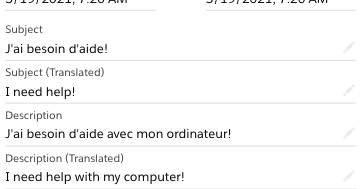
When a customer submits a question, feedback or issue, it automatically creates a case in Salesforce. But that case might be submitted in a language that isn’t the one primarily spoken by your customer service representatives. Translation Studio allows you to translate the case in order to provide better service.
Translate Email Text
Chances are, you receive emails from current and prospective customers. And sometimes, these emails are written in other languages.
Translation Studio can automatically translate emails that are submitted in different languages. Then, your customer service representatives can write their responses in their native language — and translate it to the customer’s language before sending.
Translate Email Templates
Many organizations provide customer service representatives with templates they can use as a starting point when communicating with customers. With Translation Studio, you can translate these templates into whatever languages your customers speak.
Translate Web Chats
Increasingly, brands offer customers the opportunity to have a web chat with a customer service representative. With Translation Studio, you can communicate with any customer in any language via live chat.
Chats that come through in other languages are translated to the customer service representative’s native language. Then, the customer service representative can draft responses in their own language and automatically translate them back the customer’s language.
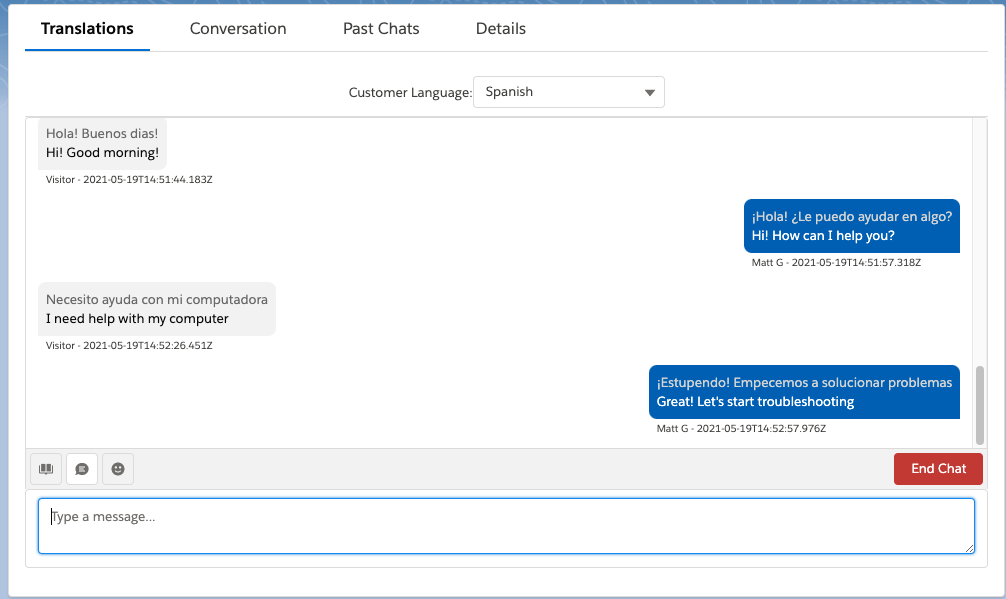
Translate Customer Reviews
Oftentimes, customers share their feedback about products, services, store locations and mobile apps by submitting a review. Responding to reviews, regardless of sentiment, is an important way to resolve issues and foster loyalty. But it can be difficult to respond when you don’t speak the same language as the reviewer.
If you use Translation Studio, you can translate reviews submitted in different languages. Then, your team can draft a response in their native language and translate it to the customer’s language before posting it.
Translate Marketplace Q&A
No matter how thorough your product descriptions, there will still be customers who have outstanding questions. Many brands and retail sites, including Amazon, have Q&A software on their product pages that allows shoppers to get quick answers to questions that stand in the way of a purchase.
It’s important to provide fast, accurate answers to customer questions — in the same language the questions were submitted. Translation Studio allows you to draft Q&A responses in your native language, and then translate those responses to whatever language was used to ask the question.
Translate Knowledge Articles
You might have knowledge articles on your brand website that outlines your policies and procedures. For example, a restaurant might have a knowledge article about their no-show policy. Translation Studio allows you to translate these knowledge articles into any language so your policies are clear, regardless of the languages your customers speak.
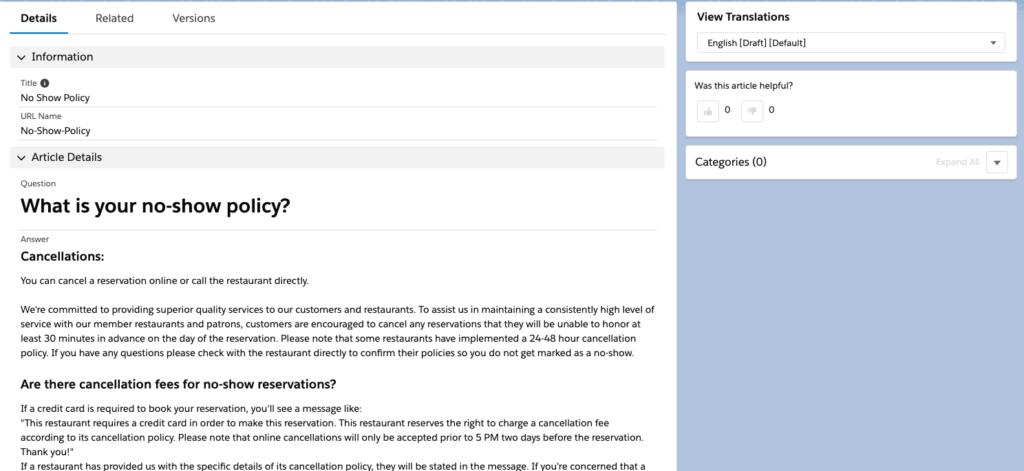
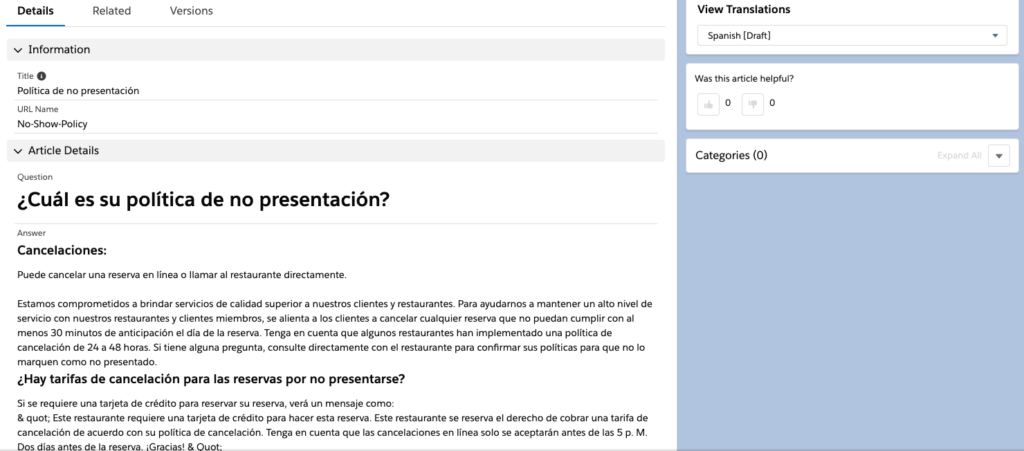
Translating Salesforce Metadata with Translation Studio
Customer-facing teams aren’t the only ones who can tap into the power of Translation Studio. Salesforce Admins can also use Translation Studio to improve operations, collaboration, and employee experiences.
With Translation Studio, Admins can translate Salesforce metadata records that are stored and used in existing custom objects, custom processes, and automations. Salesforce Admins can leverage Translation Studio for:
- Field translation: Translate custom fields to any language
- Label translation: Easily translate your labels in Salesforce
- Flow translation: Translate new and existing Wizard Flows
- Picklist value translation: Quickly translate picklist values with the click of a button
- Survey translation: Translate question and answer choice for surveys
Essentially, Translation Studio allows admins to localize their Salesforce org. This saves time, improves collaboration, and increases employee satisfaction. And we all know happy employees lead to happy customers.
This is just a select list of examples of the things you can translate in Salesforce using Translation Studio. Translation Studio can also translate HTML and more. In addition, Translation Studio enables brands to engage with customers in their preferred language on their favorite messaging app: WhatsApp. This is critical, as a growing portion of consumers prefer to engage with brands via messaging channels.
Break Down Language Barriers and Start Translating Natively in Salesforce with Translation Studio
It’s essential to be able to communicate with your customers, regardless of the languages they speak. And if you rely on Salesforce to run your business, the best approach is to translate directly within the platform. Translation Studio from 1440 makes that happen.
Ready to learn how Translation Studio can help you break down barriers to deliver great service in any language? Pricing starts at $350 USD per 10k words translated per month. Request a demo to learn more.
This article was originally published in 2021 and updated November 9, 2023.